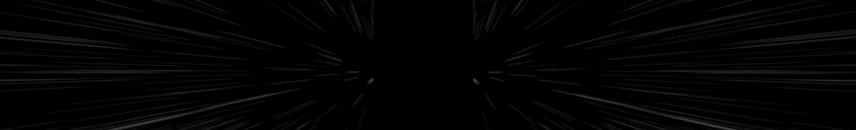सिधा र सजिलो बाटो हुन्छ भने घुमाउलो र लम्बेतान बाटो किन हिंड्नु ? तर, सबैलाई हरेक सिधा र सजिलो बाटो थाहा नहुन सक्छ । कम्प्युटर आधुनिक जीवनको अभिन्न अंग बनिसक्यो । यसमा केही यस्ता शर्टकटहरु हुन्छन्, जसलाई पछ्याउँदा हाम्रा कामहरु छिटो र सजिलो हुन सक्छन् ।
यहाँ त्यस्ता केही कम्प्युटरका सर्टकटहरु प्रस्तुत गरिएको छ-
सिधै My Computer मा जानको लागि Windows key+E
सिधै स्टार्ट मेनुमा जानका लागि Ctrl + Esc
कम्प्युटरमा क्याश क्लियर गर्नका लागि Ctrl+Shift+R
कुनै पनि वेबसाइटमा फन्ट साइज बढाउन/घटाउनका लागि Ctrl र +/- तथा वास्तविक साइजमा ल्याउन Ctrl + 0
कुनै पनि पेजलाई बुकमार्क गर्नका लागि Ctrl+D
तपाईं कुनै अन्य फोल्डरमा हुनुहुन्छ र सिधै डेक्सटपमा जान चाहनुहुन्छ भने Windows key+D
थप ‘सर्टकट की‘हरु
Shortcut Keys Description
Alt + F File menu options in current program.
Alt + E Edit options in current program
Alt + Tab Switch between open programs
F1 Universal Help in almost every Windows program.
F2 Rename a selected file
F5 Refresh the current program window
Ctrl + N Create a new, blank document in some software programs
Ctrl + O Open a file in current software program
Ctrl + A Select all text.
Ctrl + B Change selected text to be Bold
Ctrl + I Change selected text to be in Italics
Ctrl + U Change selected text to be Underlined
Ctrl + F Open find window for current document or window.
Ctrl + S Save current document file.
Ctrl + X Cut selected item.
Shift + Del Cut selected item.
Ctrl + C Copy selected item.
Ctrl + Ins Copy selected item
Ctrl + V Paste
Shift + Ins Paste
Ctrl + K Insert hyperlink for selected text
Ctrl + P Print the current page or document.
Home Goes to beginning of current line.
Ctrl + Home Goes to beginning of document.
End Goes to end of current line.
Ctrl + End Goes to end of document.
Shift + Home Highlights from current position to beginning of line.
Shift + End Highlights from current position to end of line.
Ctrl + Left arrow Moves one word to the left at a time.
Ctrl + Right arrow Moves one word to the right at a time.
Ctrl + Esc Opens the START menu
Ctrl + Shift + Esc Opens Windows Task Manager
Alt + F4 Close the currently active program
Alt + Enter Open the Properties for the selected item (file, folder, shortcut, etc.)